Some useful PHP built-in functions explained below very helpful for beginners.
substr_count
The substr_count function allows you to see how many times a substring occurs within a string. It is not useful to use it if you just want to know if the substring occurs in the string as there is a better alternative in terms of speed and efficiency.
Examples:
echo substr_count("roared", "ed"); // this prints out 1 as ed occurs 1 time within roared
echo substr_count("concrete jungle, jungle", "jungle"); // this prints out 2 as jungle occurs 2 times within the string
echo substr_count("meh", "me", 1); // this prints out 0 as we are searching for the substring me in the string meh but start our search after the first index and that is why there are no matches
strpos
Strpos takes again a haystack, a needle and optionally an offset. It searches for a substring within a string and returns the index of any matches. If there are no matches – it returns the boolean false. It could be used if you simply want to know if the substring is there.
Examples:
echo strpos("roared", "ed"); // prints out 4
echo strpos("concrete jungle, jungle", "jungle"); // prints out 9
echo strpos("meh", "me", 1); // prints out false
implode
You can use implode to join up an array of elements into a single string with a particular glue/string that repeats itself for every joined element.
Examples
echo implode(" - ", array("who","am","i")); // prints who - am - i
echo implode("jungle", array("In the", " there was another ", "")); // prints In the jungle there was another jungle
explode
You can use explode to create an array from a string. The string is broken down on a particular substring to create elements whenever the substring is found.
Examples
echo var_dump(explode("is", "Hemingway is a writer who is a writer"));
/*
Prints out the following array
array(3) { [0]=> string(10) "Hemingway " [1]=> string(14) " a writer who " [2]=> string(9) " a writer" }
*/
echo var_dump(explode(",", "Testing, testing, 1, 2, 3"));
/*
Prints out the following array
array(5) { [0]=> string(7) "Testing" [1]=> string(8) " testing" [2]=> string(2) " 1" [3]=> string(2) " 2" [4]=> string(2) " 3" }
*/
str_repeat
str_repeat allows you to repeat a string arbitrary number of times.
Examples
echo str_repeat("Dog. ", 3); // prints out Dog. Dog. Dog.
array_shift
Array_shift removes the first element of an array and returns it. Therefore, it changes the original array besides returning the first element.
Examples
$arr = array(1,2,3,4,5,6); echo array_shift($arr); // prints 1 echo var_dump($arr); // an array with the numbers 2 to 6
array_pop
array_pop works like array_shift except that it removes the last element off the array and returns it.
Examples
$arr = array(1,2,3,4,5,6); echo array_pop($arr); // prints 6 echo var_dump($arr); // prints an array with the numbers 1 to 5
array_slice
array_slice allows you to get parts of an array. You can specify from which index to start to take elements and how many elements to take, in that order.
Examples
$arr = array(1,2,3,4,5,6); echo var_dump(array_slice($arr, 2)) ; // we take all elements starting at index 2, so it prints an array from 3 to 6. echo var_dump(array_slice($arr, 2, 1)); // we take only 1 element, at index 2 - so it prints an array with the element 3 only
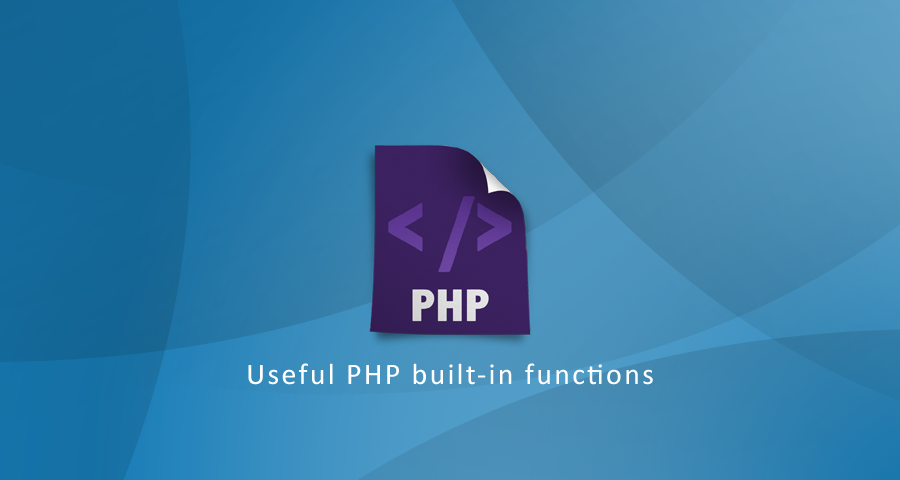

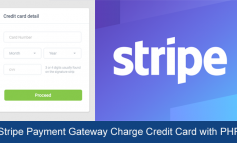

Leave a Reply