In this short and easy tutorial, we’ll show you how to use PHP to get information from different websites. But first, let’s understand why users want to extract data from websites. Suppose you want to get web data from any website or web page with the following url www.xyz.com/page.html. So, you need to get web data using curl in node js. Instead, you can use a real-time data scraper tool for web data collection.
You’ve tried everything else, and you just can’t get your hands on the desired data. You’ve found data on the web, but, alas, there is no download option available, and the regular copy-paste option isn’t good enough. This is where web scraping with PHP comes in handy.
How to get Data From Website in PHP
Let’s use the following steps to get data from a website in PHP using CURL:
Step 1 – Initiate CURL In File
Step 2 – Add Website URL in CURL Request
Step 3 – SetOPT CURL
Step 4 – Get Content and Store in Variable
Step 1 - Initiate CURL In File
First, create a php file and run curl from within it. You can see below how to initiate curl in PHP:
$newCurl = curl_init();Step 2 - Add Website URL in CURL Request
Whenever you call curl, you will have to add a website to it. Add any website from which you want to take the data. I am giving you some examples below. How to add websites to CURL:
$url = "www.example.com";
$url = "www.abc.org";
$url = "www.test.org";
Step 3 – SetOPT CURL
Now I’ll demonstrate how to call curl. do whatever you want with the website;
curl_setopt($curl, CURLOPT_URL, $url);Step 4 - Get Content and Store in Variable
Now I will tell you how curl is requested on any website for data. After that, when curl’s response comes. How to store it in a variable and print it:
$output = curl_exec($newCurl);
About the cURL command
cURL, which stands for “client URL,” is a command-line tool that developers use to transfer data to and from a server. At its most fundamental, cURL lets you talk to a server by specifying the location (in the form of a URL) and the data you want to send. cURL supports several different protocols, including HTTP and HTTPS, and runs on almost every platform.
cURL can sustain a variety of protocols, including:
- Http/Https
- SMTP/SMTPs
- FTP
- TELNET
- And a host of others
Conclusion
That’s it; In this tutorial, You have learned how to get data from websites in PHP. We’ve used the curl method, which is a popular option for simple web scraping projects. If your project is more complex, keep following our guides or consider using an automated web scraping tool.



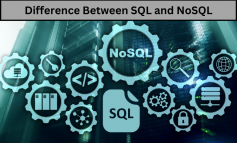
Leave a Reply